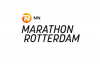X2 Transponder quality issue
MYLAPS or your reseller has informed you that your X2 Transponder is affected by a quality issue.
To solve the issue, we offer two solutions; you can easily update the firmware yourself to a new version that exploits the changes in this new processor, or you can send the X2 Transponder to your local MYLAPS office (see below) and we will send you a working X2 Transponder within 3 weeks.
Solution 1
The below process will update the firmware on your X2 Transponder in order to fix it and make it meet MYLAPS standards.
Step 1
- Connect the X2 RaceKey to your PC using the USB cable
Step 2
-

Save x2keyv2.dat to your PC and move (or copy / paste) it to the X2 RaceKey folder
- Wait untill the LED next to the USB connector on your X2 RaceKey stops blinking green and stays solid green, this takes a few seconds.
Step 3
- Disconnect the USB cable from your PC
- Wait 2 seconds
Step 4
- Connect the USB cable to your PC again
- Wait untill the LED next to the USB connector on your X2 RaceKey stops blinking red and stays solid green, this takes a few seconds
Step 5
-

Save x2clubtx.dat to your PC and move (or copy / paste) it to the X2 RaceKey folder. If this file already exists please overwrite
Step 6
- Connect your X2 RaceKey to your X2 Transponder
- All 3 LEDS will blink blue (one at a time)
- Wait approximately 4 minutes untill all 3 LEDS on the X2 RaceKey burn solid white (see picture below)
- If after 10 minutes not all 3 LEDS have turned white, please return the X2 Transponder as described in solution 2
- If, during this step, all LEDS turn bright red, please return the X2 Transponder as described in solution 2

Step 7
-

Save x2keyv0.dat to your PC and move (or copy / paste) it to the X2 RaceKey folder
- Wait 2 seconds
Step 8
- Disconnect the USB cable from your PC
- Wait 2 seconds
Step 9
- Connect the USB cable to your PC again
- Wait untill the LED next to the USB connector on your X2 RaceKey stops blinking red, this takes a few seconds
Solution 2
If you are not able to perform the firmware update, we offer a X2 Transponder trade-in. Send the transponder to your local MYLAPS office and include a copy of the email you have received, as well as the return form (click here) with your name and address. Please note that shipment of the new X2 Transponder may take up to 3 weeks.
MYLAPS offices
| MYLAPS Sports Timing A. Hofmanweg 50 2031 BL Haarlem The Netherlands |
MYLAPS North and South America 2030 Powers Ferry Road (South East) Suite 110 Atlanta, GA 30339 U.S.A. |
| MYLAPS Asia Suite C305. 3rd Floor Central Wing Wisma Consplant 1 No. 2, Jalan SS16/4 47500 Subang Jaya Selangor, Malaysia |
MYLAPS Japan The Open House 202, 1-4-23 Higashi, Shibuya-ku, Tokyo, 150-0011 JAPAN |
| MYLAPS Australia and Asia Pacific Suite 30/17 Lorraine Street Peakhurst, NSW, 2210 Australia |